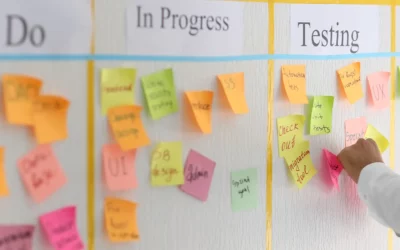Blog
Revolutionizing Retail Operations: A Deep Dive into Salesforce’s Consumer Goods Cloud
Territory Management and Visits: Organizations can optimize field resources and balance workloads using territory management and visit planning. This ensures sales reps cover the right areas and maximize their time and effort. Route Planning and Optimization: Field...
The Real Problem With Scrum
What does Scrum mean to you and your organization? While Scrum is a fairly well defined framework, this question will elicit a different response in almost any organization. Scrum.org defines Scrum as a framework within which people can address complex adaptive...
Reporting Tips and Tricks for New Admins
Within Salesforce, unfortunately, Reports & Dashboards are as robust as they are non-intuitive. Many of us struggle to create reports. We often spend too much time formatting the report. These tips and tricks will make your job easier and drastically cut your time...
Maximizing ROI: A Guide to Negotiating Your 2024 Tech Budget for Strategic Growth
In today's rapidly evolving business landscape, the allocation of a healthy technology budget for 2024 is not just a choice; it's a strategic imperative. With the right technology enhancements, your organization can experience increased automation, employee...
Unleashing the Power of Salesforce’s Einstein GPT for Sales and Service Cloud: A Comprehensive Guide
In the world of customer relationship management, the integration of artificial intelligence, commonly referred to as AI, has revolutionized the way businesses engage with their clients. Salesforce, a global leader in CRM solutions, has taken this transformation to...
Navigating the AI Revolution in CRM Software: Your Trusted Adviser
In today's rapidly evolving business landscape, the integration of artificial intelligence (AI) into customer relationship management (CRM) software is nothing short of a game-changer. As your trusted adviser in the consulting business, we firmly believe that we are...