CRM Consulting & CRM Project Management Solutions
TAKE THE RELATIONSHIP APPROACH TO CRM
Get Started
Alternative Commitment
Alternative Solutions provides CRM business consulting, custom CRM integrations, and data solution architecting for major organizations worldwide. Our primary areas of expertise are CRM platforms, including strategic planning and business process redesign. We excel in all variations and sizes of CRM implementations. Whether a business is just getting started with a CRM platform or they’ve advanced to addressing second and third order problems, Alternative Solutions is equipped to tackle any Salesforce consulting or CRM project at hand.
We improve the efficiency of corporate entities through a powerful combination of proven methodologies, cutting-edge technologies and highly experienced staff. We understand the challenges of implementing and integrating major applications, and our CRM consulting team brings unsurpassed expertise to each endeavor enabling us to achieve outstanding results quickly.
Our People
- Deep knowledge and breadth of experience
- Customer-focused, blended project teams
- Access to internal knowledge base and experiences
Our Delivery
- On-premise, lab-based, or hybrid service delivery models.
- Ability to adapt to changes at any point in the project lifecycle, minimizing the impact on project scope, timeline, or costs.
- Unique Customized Approach to Transforming Troubled Implementation Projects
Our Approach
- Priority on Customer Satisfaction: Our Primary Focus
Our Relationship
- Prioritizing the Customer Experience
- Client-Centric Approach: Our Clients Come First
- Our Success Is Tied to Our Client’s Success
CRM Services
Transforming from aging legacy systems to modern, customer-facing, cloud-based technology is a challenging yet crucial aspect of our clients’ journey toward continuous process improvement. We assist our clients in preparing for this transformation, helping them determine the optimal conditions for maximizing their CRM investment. Our focus is on building and supporting a team of business process owners by leveraging reliable implementation solutions and CRM optimization services.
Industries We Serve
Alternative Solutions proudly serves a diverse range of industries, including manufacturing, healthcare, financial, consumer goods, and logistics. Our commitment to excellence is reflected in our comprehensive Salesforce solutions, meticulously tailored to meet the unique needs of each client. With a team of industry expert consultants, we empower businesses to optimize processes, enhance efficiency, and achieve sustainable growth within their respective sectors.
How Can We Help?
We Need a
Quick Start
Great for small teams to get a CRM running in as little as 2 weeks
We Need Our
CRM Fixed
Great for businesses that want a complete setup or need troubleshooting
We Just Need
Help!
Not sure exactly what you need? We’ll guide you to the right service(s)